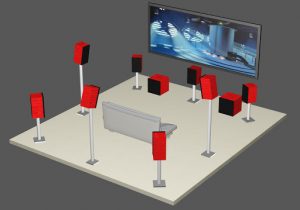HDMI is widely recognized as the best method of pairing a soundbar with a TV because of its high audio quality and the possibility to level up your media consumption experience. However, not all TVs support this connection type, so users have to look for reliable alternatives.
You may need to think out of the box and perform some manipulations to connect a soundbar to a TV without ARC output. To help you cope with the task with little to no effort, I’ve described the most efficient methods below.
Take Advantage of Aux or 3.5mm Cable
This method typically works for old TV sets. The Aux connection is similar to what we have in mobile phones and other smart devices for transmitting audio signals.
Modern soundbars support a 3.5mm auxiliary connection, which doesn’t require you to be a tech-savvy user for connecting a soundbar to a TV. You just need to insert 2 ends of an Aux cable into 2 units. Such cable costs little and transmits audio without serious quality drops. However, it is helpful only for left and right speakers, while is useless if you have a stereo system with more channels.
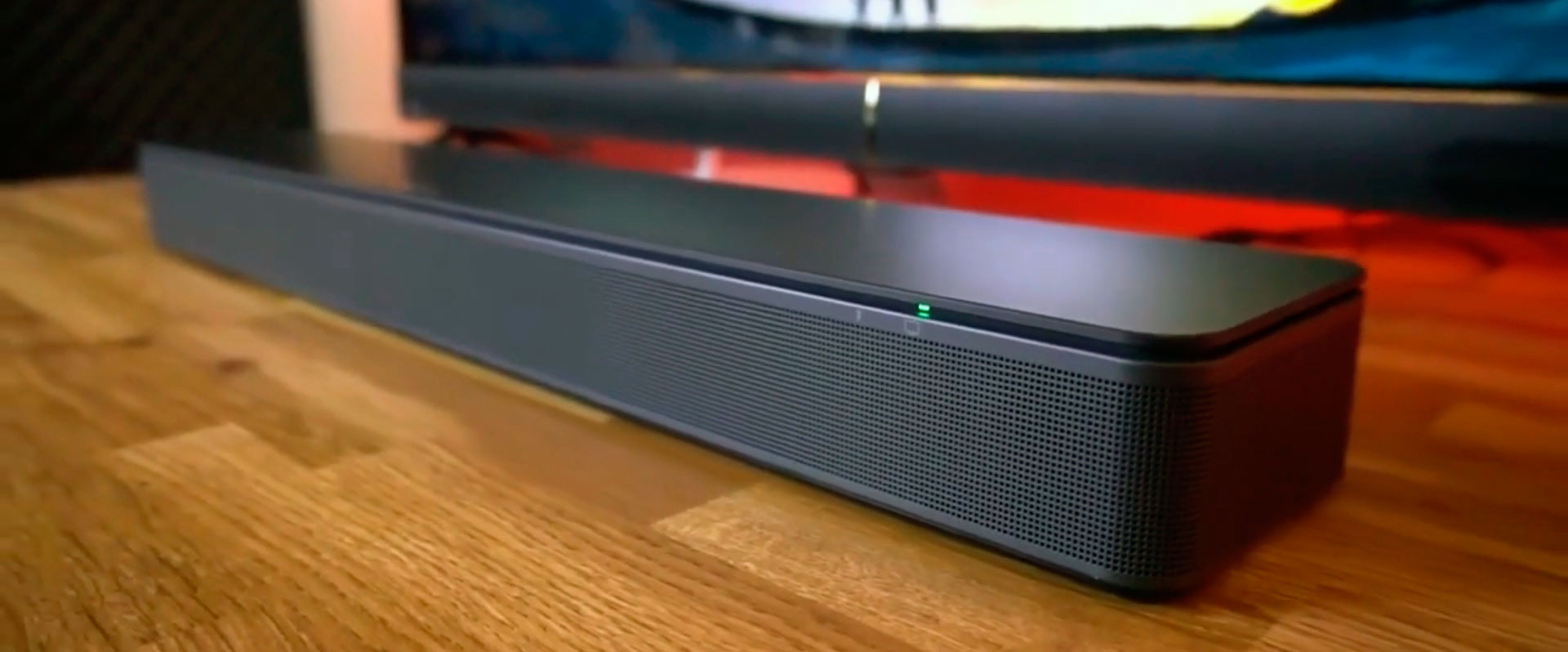
Use Coaxial Cables
If you have a very outdated TV set, the only way of how to connect a soundbar to a TV without HDMI ARC may be to use a coaxial cable. This happens because such TV is very specifically optimized for playing cable content. You need to connect straight from a cable service provider to a TV set using this cable.
Many people claim that coaxial cables have long gone in the past, but in fact, some devices still stick to this technology. The biggest disadvantage of this method is a bit confusing procedure. Besides, you may need to buy some additional accessories to build up a setup.
Go Wireless
This is the most popular alternative to standardized connections, which appeals to users with the absence of cables and the possibility to enjoy advanced technologies. You just need to connect a transmitter to a TV and a receiver to your soundbar. You are done!
The most popular types of wireless connection are Bluetooth, Qualcomm (for delivering high-res audio signals), Radio Frequency (rely on 2.4GHz band for better coverage), and Wi-Fi (largely depends on the Internet speed).