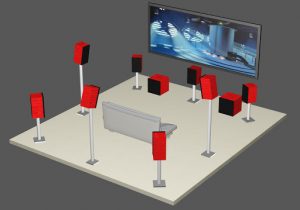When creating your home theater, one of the most important conditions for success is the correct connection of the equipment and, in particular, the AV-receiver, which occupies the central place between the sources of audio and video signals and the reproduction equipment.
However, before the start connecting the receiver to a TV, it is important to know how to hook up a receiver. Users should choose the most optimal in each case, the type of connection that will provide the maximum signal quality. In particular, when it comes to video, the HDMI interface is considered the best today; it allows you to transfer high-definition video data without the slightest loss. Also, this kind of connection supports multi-channel audio transmission.
The HDMI multimedia interface meets the high demands on sound and picture performance. Connecting the AV receiver via HDMI provides the following features:
- Throughput up to 48 Gbps
- Resolution 4K, 5K, 8K at 60 and 120 Hz
- High dynamic range video broadcast
- Dynamic synchronization of audio and video streams
- Support for 1080p 3D video
Connect one end of an HDMI cable to the back of your TV by connecting it to the Video In, Video 1, or Video Input 1 port. Connect the other end of the cable to the port on the back of the AV receiver labeled “Video Out” or “TV 1 Out.” If you have a second TV that you want to use with the receiver, also connect it to the “TV2 Out” or “Video 2 Out” jack.
Sound system
The next home theater creation step is connecting acoustics to the receiver. You should connect the speakers on the back of the receiver. Check that the wires to be connected from the speakers match the nameplates on the rear panel. For example, connect the “Front Left” and “Front Right” speaker cables to the labeled ports on the receiver. You can connect a subwoofer to the “Sub” or “Subwoofer” port.
Internet connection
And no less important is the connection of the receiver to the Internet. Modern AV receivers have interfaces for connecting to the Internet. Owners of receivers with network capabilities can connect to Internet radio services. You can connect to the Internet using an Ethernet cable or Wi-Fi. The receiver connected to your home local network allows you to play music, video, and photo materials directly from your PC, bypassing the HTPC or media player in your home multimedia network.